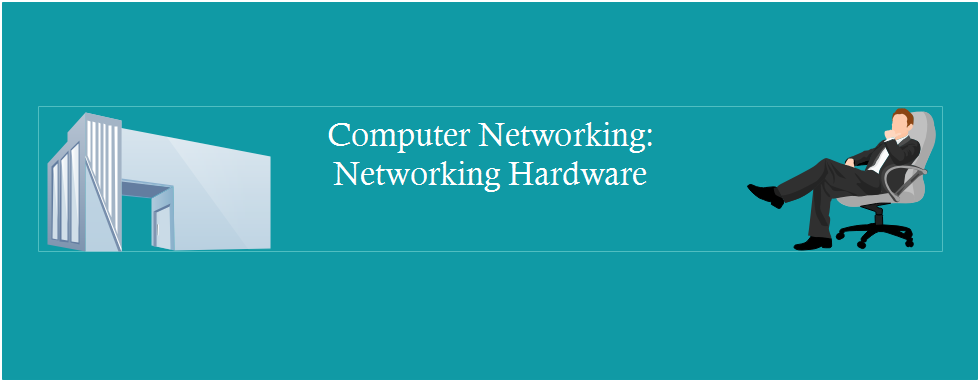
Computer Networking: Networking Hardware
Networking hardware is pretty diverse. It has always been this way. The various pieces you can buy can have a lot of functionality or it can specialize in one or two functions. Networking hardware has dramatically improved over the years as well. For example, the original repeaters and hubs were quite dumb devices. We have almost the exact level of technology in some of our USB hubs today. Today though we have devices in environments that can do amazing things. Some of these can do almost everything, and well, in just one box. Please read on for more information and don't forget to subscribe and share this article please.
Networking Hardware
Once data leaves your computer through your network card and the attached cable, it goes to the nearest switch or router. It gets processed you might say and then sent to where it goes next. If your computer is on a web page then those packets are sent to the router so that they can leave your isolated network and go out into the world. It if is data that is going to a database on your local server then those packets will be sent there most likely through a switch on your network. The database application will be listening on its certain port for any information that comes its way.
I am writing this guide to describe how data travels through a network. There are many other ways to do this but I am selecting this way because talking about older types of hardware will not really help anyone now. Devices such as hubs and repeaters are not sold anymore really. So I am writing this with networking hardware that you will actually see and work with.
Some examples of networking hardware are:
- Interface cards
- Cables
- Modems
- Network Address Translation
- Firewalls
- Switches
- Routers
- Gateways
Interface Cards
The devices that connect routers and firewalls and make them usable are network interface cards. These special cards are in computers and they are what your network cables plug into. They move data back and forth through the network. Network cards are what is responsible for the MAC address of your computer too.
The MAC address is hard coded into the network card. The important thing to remember about that though is that computers and servers can have more than one network card. It is good to know that little detail.
Most devices will come with a network card in it if it is intended to have network functionality. You can, of course, buy them but most everything these days will have one included if it is advertised as being networking hardware by its manufacturer.
Cables
Network cables are what connects your computer to other kinds of devices like switches and routers. They can come in all different kinds and lengths but it is best not to go too long. It is still much faster and reliable to use cables in your network as opposed to going all wireless. It has a connector on both ends. Making sure this is one securely is vital to your network. There are a few different kinds of cable to know about.
For those of you that need a vendor to buy your networking hardware cables from is Monoprice. They are a good and reputable company who has good deals on stuff.
Cables examples are:
- Coax
- Twisted Pair
- Fiber
Coax
This is the oldest cable used in modern systems today. It was first used in the 1980's I believe and had a single copper wire in the middle. It had rather slow speeds compared to today's standards but it was reliable.
Twisted Pair
This is the kind of cable we most often think of when we talk about network cable. It is also known as Ethernet cable because of that standard and is by far the most common in networks today. This type of cable connects most of all networking hardware in businesses. It uses an RJ-45 end which holds its different colored inner wires in a certain pattern. Most of what you see in businesses is unshielded twisted pair. Right now they can do 10 Gbps speeds.
Fiber
If you can afford fiber for your networking hardware then that is ideal. This is great stuff at super speeds. This is often used to connect your main links or from your ISP. It is made of a special glass inside the cable so it is delicate.
Modems
These devices are in most homes and still many businesses. The reason why is that most exiting wiring is old telephone lines and these devices help make that signal usable again. Your telephone signal is plugged into the modem and the modem is often connected to your router. This will give you the internet connection you want because the signal travels down the same wire.
Homes have digital modems in them now. They do a variety of tasks for the consumer such as modem, firewalls, WiFi, and DHCP. It works and are fairly reliable which is what matters most to the customer.
Something I should mention is that when you order internet at your apartment or house the technicians will usually bring you a model and router combination box. They do okay for what they are but there are not a lot of features that come with them. The main thing though is your ISP will be charging you a monthly fee for like, forever.
It is something like $5 to $15 a month depending on what service you have. Well if you buy your own then you will eventually save a lot of money.
NAT
This stands for network address translation. This can come as separate hardware or software bundled with something else like a router. The function of this piece of equipment is to translate private IP addresses to public addresses and vice versa.
As many of you probably already know, the private addresses we have at home are often the same from one residence to another. That is okay though. Network address translation takes care of that for us.
Your router at home is like a big apartment building with many homes inside that all have different addresses. The apartment(router) is the public address while each apartment inside is a private address for those using them.
Network address translation was first conceived to account for the lessening of IPv4 addresses. To this endeavor it was a large success. NAT allowed multiple computers to share an outward facing public host.
Firewalls
Now talking about firewalls is a fun subject. These can be really cool and are one of the more interesting pieces of networking hardware! Let me tell you why. They can watch all traffic coming into your network and control access as needed to keep things out. As you can imagine that is very useful.
A lot of them can give you reporting on what is happening also. Quite handy if you run a web site or maintain a large network. An easy way to think about it is that a firewall is just a filter for internet traffic.
These too can be separate hardware units or good software. Some of the software is actually free and works well. You must be an experienced administrator to properly set up this kind of software though. That is what people make the hardware units for though. They will cost something and sometimes it is a lot, depending on how many features you need.
Administrators can watch the traffic going and coming through the network. If particular traffic is harmful to the network in some way then rules can be made for the firewall so that the traffic in question can be denied access.
A good example of this is a streaming service which can deliver movies or video games. If you have this sort of traffic on your network it can slow it down a lot when multiple people are doing this at the same time.
There are several types of firewalls offered by companies and software. Each does its job in a different way and are effective in certain areas more than others. Basically what matters is how large an organization you have, what kinds of traffic you want to prevent, and your expertise in setting up your solution.
Packet Filtering Firewall
A packet filtering firewall uses rules to decide what to do about inbound traffic. It is one of the first steps in securing a network. These rules can allow or deny traffic based off of IP addresses or even port numbers. This is done by examining the header of a packet. These packets contain a lot of information. These are useful only on a small basis. It would take a lot of work to constantly maintain a list of IP addresses that block hackers.
Most network devices can have this functionality as it is easy to include. A big advantage to these is they can be layered with other devices that do other things to protect your network.
Some Firewall examples include:
- Stateful Firewalls
- Application Firewalls
Stateful Firewall
These firewalls are actually quite similar to packet filtering firewalls. They are a bit smarter, however. Firewalls that are stateful examine more of the packet than a regular or stateless firewall. When they do this they can then remember all sorts of information about the packet. One of their defects is they can not tell the difference between good and bad traffic.
Application Firewall
Application firewalls examine the data from packets. Since it actually reads the packets these kinds of firewalls are even more useful. They help prevent attacks by doing this. In the OSI model they work at Layer 7 which is the application layer we are talking about.
This is good because it adds an extra layer of protection from the internet and hackers. What this means is that the application firewall is in between your network and others.
Switches
A switch is a piece of networking hardware that contains a certain number of Ethernet ports. To these ports you will connect computers. An example is a classroom all being connected to the same switch. This approach makes it easier to diagnose problems and assign certain rules to the room if necessary. It uses packet switching to send the correct data to the computer it is supposed to go to.
It operates at Layer 2 of the OSI model which is the data link level. Enabling other network devices to communicate with each other is one of its primary functions. There can also be unmanaged and managed switches.
Switches basically come in two types:
- Unmanaged
- Managed
Unmanaged Switches
These switches work without having to configure them. In fact, most of these will not be able to configured anyway. They will have a few less features than a corresponding managed switch. Prices will also generally be lower. Using these over a managed switch will really depend on your environment and what you need from it.
Managed Switches
A managed switch comes with a lot of features as well as being more expensive. When I say it is managed I mean that you can do several important things with it. Monitoring the switch and what is going on with it is now an option. Ports can be opening and closed for greater security. Bandwidth management is also possible now too.
Routers
A router is usually a piece of hardware that connects similar networks together. Today this is almost always a TCP/IP network. A network can be the internet or your home network. It is like a gateway in this except it also does routing of traffic. Traffic in this sense means data packets sent by other network devices. Most homes have a combination modem and router device.
This device is a cheap router but it does the job. It handles traffic from different sources and forwards it between networks. They can be priced for just a few dollars for the small home units or many thousands of dollars for enterprises.
Routers also usually connect you to the internet. I basically said before that they connect networks together but it may not have been obvious what that meant to some. Of course they also do the routing in a network. Routing is the sending of data packets to their destination by the best path possible. At least that part is what we hope happens.
Gateways
Gateways are networking hardware that are not as common as they used to be. The reason why is that there used to be several ways administrators would join computers into a network. Now most of these different kinds of networks are defunct. A gateway's purpose was to join together two networks that were not the same type.
This is how they are different that routers. These devices by themselves just connect networks together that use different protocols.
A router often does the function of a gateway. Another way to look at it is they let 2 different kinds of networks communicate with each other. The networks can be external or your home network being connected to the internet. That is essentially what a gateway is. You often see this combined with other features such as routing and a firewall.
Conclusion
I love the topic of networking hardware. I have always found it fascinating how data moves around the internet and how we see the web pages that others make. To do all of that there has to be networks and, of course, hardware to go with it. Implementing this hardware and expanding it when necessary is fun and necessary. Hopefully you will take an interest in it like me and discover more cool things about it.